Google to bring new settings for smart features, personalization in Gmail
In an attempt to give users more control over their data, Google on Monday announced that it is bringing a new setting for smart features and personalization in Gmail.
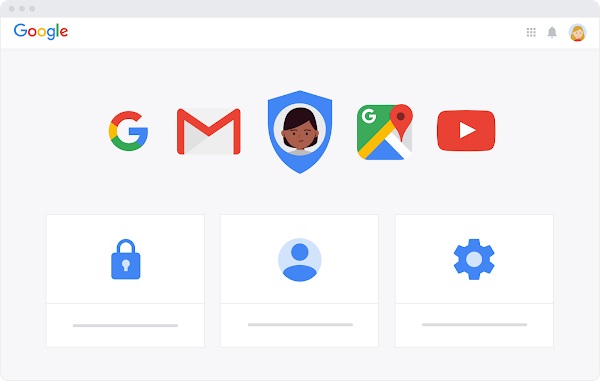
California [US]: In an attempt to give users more control over their data, Google on Monday announced that it is bringing a new setting for smart features and personalization in Gmail.
"In the coming weeks, we're launching yet another way to put you in control of your data and the Google experience, with a new setting for smart features and personalization in Gmail," Maalika Manoharan, Product Manager at Google said in a blog post.
Manoharan said that soon, users will see a new setting for controlling whether their data in Gmail, Meet and Chat can be used to offer "smart" features in these and other Google products.
Also Read |
Gmail search gets faster with new 'search chips' filter
"The ability to turn on (or not) some of these individual smart features is not new. What's new is a clearer choice over the data processing that makes them possible. This new setting is designed to reduce the work of understanding and managing that process, in view of what we've learned from user experience research and regulators' emphasis on comprehensible, actionable user choices over data," she said.
Manoharan further stated that as with all Google products, Gmail, Meet and Chat are "secure-by-design" to help protect users' data and safeguard their privacy.
"As before, these smart features are provided by using automated algorithms, not manual review. And, Google ads are not based on your personal data in Gmail, no matter which choice you make. You remain in control of your data, whether you're an individual Gmail user or a Google Workspace administrator," she said.
"If you decide not to use smart features and personalization, you will still be able to use Gmail and our other products. And if you decide later on that these features are helpful and you'd like to turn them on, you can do so in your Gmail settings. At home or at work, the choice should be yours. And we're always working to keep it simple," Manoharan concluded. (ANI)
Also Read |
Google will stop reading your emails for Gmail personalised adverts
 Dynamite News
Dynamite News 